The Demand Plan Module
The Demand Plan Module analyses the underlying sales and transfer data and automatically selects the most appropriate algorithms and forecasting methods to the data.
If there is a pattern in the sales data, the Demand Plan Module will find it and forecast future trends. All types of tends are supported, such as seasonality, increasing and decreasing sales, slow movers etc.
Forecasts are produced on the lowest possible level, meaning that each item will get a separate forecast for each location it is sold in.
The Demand Plan module should be run once every night. The Codeunit that is run with the REPLEN-QTY-DPLAN Job first runs the Replen. Item Quantities calculations and then the Demand Plan calculations. The runs are both logged in the Scheduler job as for any other job and in the Replen. Demand Plan Log table.
Demand Plan Log
The Demand Plan Log can be viewed from the
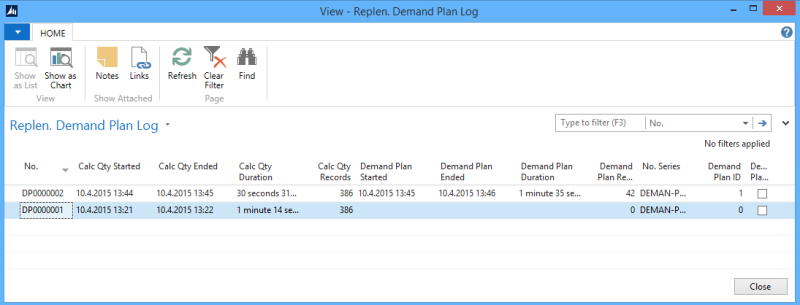
This page shows a log of the runs of the Item Quantities calculations and the Demand Plan Process. A log record is written for each run started by a Scheduler Job.
- No. Unique number. Defined in Replenishment Setup.
- Calc. Qty. Started. The date and time when the Calculate Quantities process was started.
- Calc. Qty. Ended. The date and time when the Calculate Quantities process ended.
- Calc. Qty. Duration. Duration of the Calculate Quantities process.
- Calc. Qty. Records. Number of the items processed.
- Demand Plan Started. The date and time when the Demand Plan process was started.
- Demand Plan Ended. The date and time when the Demand Plan process was ended.
- Demand Plan Duration. The duration of the Demand Plan process.
- Demand Plan Records. Shows the number of records generated by the Demand Plan Calculations. The records can be viewed by drilling down:
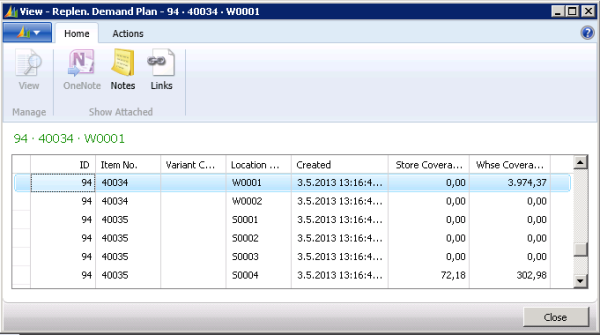
- No. Series. The name of the number series used to create the numbers for the record.
- Demand Plan ID. The Demand Plan ID used. This ID is stored in the field ID for each Replenishment Demand Plan record created.
- Demand Plan Error. If there was an error in the Demand Plan process then the detail information is logged and the checkbox is selected. More information about the Demand Plan Error can be found the Demand Plan Database (io_cloud_stg) View rep.v_transfer_errors. Enter Microsoft SQL Server Management Studio and run:
SELECT [StepName]
,[StartDate]
,[EndDate]
,[TimeInMinutes]
,[ErrorNumber]
,[ErrorSeverity]
,[ErrorProcedure]
,[ErrorLine]
,[ErrorMessage]
FROM [io_cloud_stg].[rep].[v_transfer_errors]